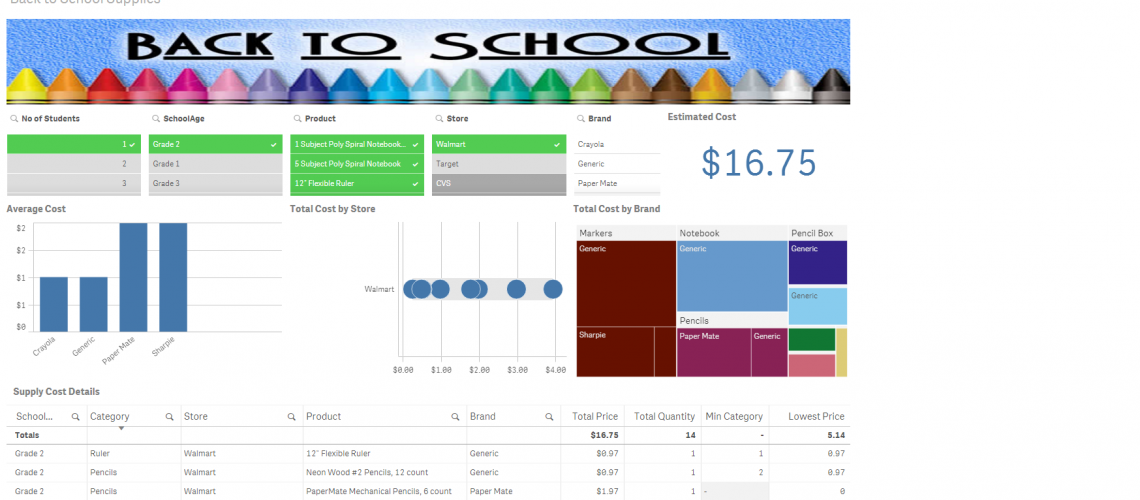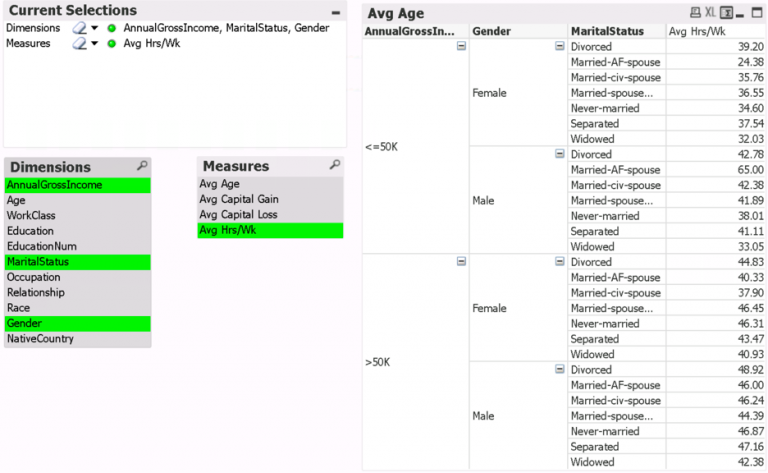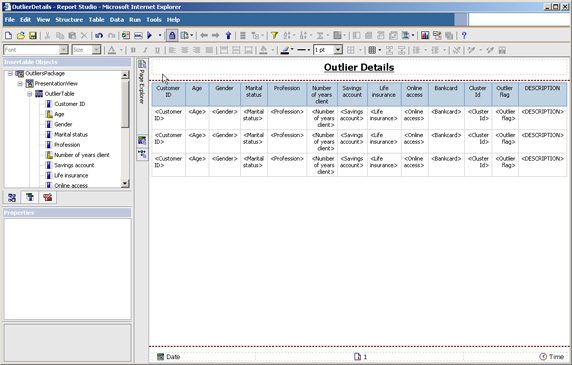Budgeting for back to school supplies is always a painful process in my house. Sunday mornings are spent reviewing all of the school ads to try to determine which store is offering the best deals. My goal is to improve upon the yearly school supply budget by purchasing products at the best possible prices.
Rather than waste time collecting and reviewing this information myself, why not use information that is already available to help in my search for the lowest price at a given retail store. A simple query provided me with a few websites that publish store information, listing the products and prices of the school supplies they offer. In addition to the store details, the website updates the products and price listings weekly and provides coupons to ensure that customers have access to the best deals. With a basic school supply list and website data in hand, I decide to use Qlik Sense Cloud to architect an application that will help me select the lowest prices and identify the store that will best satisfy the list.
Anyone can create a free login for Qlik Sense Cloud. Join here for free. Once installed, you have the ability to create your own apps to help streamline a part of your life, company, etc.
For this specific application, the website that provides weekly product and price data can be found here. A quick search for a supply list yielded this URL. With these two links in hand, off to the cloud we go.
Open Qlik Sense, click Create New Connection and select Web File. Provide your desired URL, enter a name and click Create. Load Data and we are off to start analyzing!
Qlik Sense allows a user to quickly connect to any amount of information from multiple data sources to start the process of analyzing. My ‘Back to School’ app has helped me review what stores have the brands and the products I need at the prices that I am willing to pay.
Included is the Qlik Sense app along with a smaller data file so that you too can create an app to help minimize or at least budget for the back to school season.